Leetcode 412) Fizz Buzz
in Algorithms

in Algorithms

in Algorithms







People type Domain name to access to the server, but IP address is what computer needs when they request/send data.
Therefore, DNS should be converted into IP address. It is not too simple, because computers cannot have tons of DNS-IP matching info in their memory. They request DNS server to get IP info.
For example, google.com , There is invisible . at the end of ‘com’, so it is google.com.
. is root domain and it is usually hidden
DNS is needed to be interpret backwards.

Domain name has a tree structure.
From the top, Root => Top-level DN => Second level DN => SubDN

Types of DNS Server


YT Source : TechTerms - DNS explained
ex) When we type ‘google.com’,
=> It is automatically converted into ‘google.com.’ , Dot at the end!
=> It goes to ‘.’ Root server. It has IP info of ‘com, net, org…’.
 https://root-servers.org/
https://root-servers.org/
If it is google.com. then in this step, It will return the IP of .com TLD Name server.
And then , TLD IP address returns to the computer, and computer again sends request to look for google.
This process repeats until It hits Authoritative name server(?) and return the IP address.

https://docs.microsoft.com/en-us/windows-server/networking/technologies/ipam/add-a-dns-resource-record
ipconfig /displydns
ipconfig /flashdns
C:\Windows\System32\drivers\etc\hosts
As soon as the computer is connected to lan/wifi, It sets the domain name system server automatically by DHCP.
When you type address, then It will look up hosts file first (Cache is also written here!) if there is no matching info found, then It will send traffic to DNS server.

Control Panel > Network and Internet > Network Connection > Wi-Fi or Ethernet > Properties > IPv4

nslookup yejip.com
nslookup -type=a yejip.com
the same
https://www.youtube.com/watch?v=f7bmOXCpkrg
IPv4, IPv6,CIDR notation,Subnet, DHCP, APIPA
Internet Protocol Version 4 (IPv4) Addressing
ex) 172.248.8.5
subnet mask, CIDR notation, Class a, Class b, Class c , public IP, private IP ,special IP
Subnet mask

CIDR notation

Class A, B, and C


Public IP

Private IP

Unicast : single sender, one recipient

Multicast : single sender, multiple recipients

Broadcast : single sender, recipients

DHCP
Dynamic Host Control Protocol (DHCP)
Provides clients with IP, Subnet mask, Default gateway, DNS server, WINS server, Other variables needed for VoIP

Borrowing bits from the host portion and adding them to the network portion. It enables original pool of network to be separated, which is secure and better use of IP Address.
More efficient use of IP addresses than classful default.

classful subnet
classless subnet
The way to calculate the number of subnets and IPs according to CIDR

Unicast and Multicast are similar to IPv4.
Anycast
one to the nearest ones


Ports
Data Transfer
It contains the destination IP address and port information.

IPv4 Packets

You can check the ports
netstat -ano | find ":Required port number"
Windows Server Update Services (WSUS) is an update service that allows administrators to centrally manage the distribution of patches and security updates.
It provides latest Microsoft product updates
In WSUS/Updates/All updates section, there are catalogs of Update info. You can choose what to update and then approve.

Computers can belong to small group. ==> Each group can have different update I think.
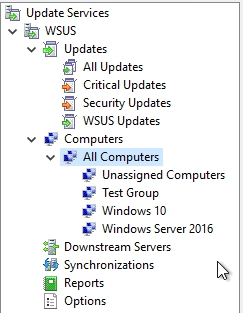
The information in this section is from Youtube channel ‘InfoSec Pat’
Overall Process
1. Configure IP ADdress and rename the server and join server to the domain
2. Install WSUS Role from the Server Manager.
3. Configure WSUS and GPO for the Servers.
4. Verify WSUS installation
WSUS Computer: Configure IP Address. This computer is not yet used as a WSUS. We are making this computer as a WSUS now!

ADDS/DNS/DHCP Computer: Add new computer which just joined our domain to ‘Servers’ group.

 ?
?


Select storage (where the contents for the updates are gonna be sitting)

ADDS/DNS/DHCP Computer:

ADDS/DNS/DHCP Computer:
Computer Configuration => Policies => Administrative Template => Window Components => Windows Update
3 main settings 
-specify intra Microsoft update service (DNS server ip ) (port number is important)

Attach new role to WSUS-Servers OU.

https://community.spiceworks.com/how_to/169570-how-to-install-and-configure-wsus-on-windows-server-2019


Source : https://study.com/academy/lesson/windows-server-update-services-wsus-definition-uses-setup.html
https://docs.microsoft.com/en-us/troubleshoot/mem/configmgr/troubleshoot-issues-with-wsus-client-agents
http://woshub.com/wsus-update-approvals/
https://www.youtube.com/watch?v=OgiuKJyIp_g

https://documentation.solarwinds.com/en/success_center/patchman/content/spmag_selectmsproductsandclassifications.htm

Mailboxes : Mails in box.
https://docs.microsoft.com/en-us/exchange/exchange-admin-center
https://docs.microsoft.com/en-us/exchange/architecture/client-access/exchange-admin-center?view=exchserver-2019
subnet, broadcasting domain, Arp cache

Router : routs traffic
Arp cache : map an IP address to a given MAC address
from the official docs,
Domain Controllers vs Active Directory
Window Server
Windows Server is the platform for building an infrastructure of connected applications, networks, and web services, from the workgroup to the data center. source - ms docs
Don’t get confused by the one we are using at home.

What is domain?
Then, How to join PCs to a domain?
On the Start screen, type Control Panel, and then press ENTER.
Navigate to System and Security, and then click System.

Under Computer name, domain, and workgroup settings, click Change settings.

On the Computer Name tab, click Change.
Under Member of, click Domain, type the name of the domain that you wish this computer to join, and then click OK.


Click OK, and then restart the computer
My personal computer does not belong to any domain, because it is not added to any active directory domain but my work computer does. I made a screen shot of other post. source - groovypost.com




put CPU into a motherboard. match the orientation.

and put fan on the CPU.

Make sure to have enough space between fan and wire, or the fan will hit the wire and makes noise!

Connect the wire to the motherboard.









Cable management is a must! 
Thankfully, we are NVME SSD. so few cables are used.
